The Strange Case of Matthew Weaver – Gridmap Volunteering
You can help Matthew’s family in their search for answers.
Here’s how you can help:
► Go to the intersection of Stunt Road and Saddle Peak Road in Topanga, California. If you need an address for your GPS, go to 101 Stunt Road, Malibu, California 90265.
► It is advised not to Uber or Lyft there since cellular reception could be extremely low for some volunteers.
► It is best to attempt this with a partner, one person to use the map, the other be a recorder.
►If you find something of note, zoom in on the map and take a screenshot of where you are located. Note the time you took the screen shot, have the recorder write what you found at that moment. This way, if your work is not saved on the Gridmap, you can still have records of where you went and what you found.
►You can also have the recorder write down the numbers of which Gridsquares you found something of note, just in case your work isn’t saved due to low cellular reception.
GRID MAP STEPS
1: Click on THIS LINK to the Gridmap:
Or paste it on your mobile phone’s browser:
https://caspatial.maps.arcgis.com/apps/Editor/index.html?appid=9662006adb4942589a5f60695864ca65
2: Once the map is open there are only 2 tools that you will need, the select tool and the attribute tool.
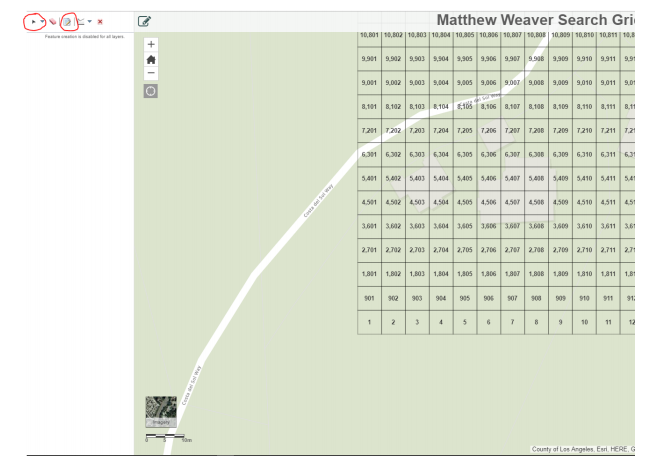
3: Click on the “Find my location” tool. This zoom you into your current location:

4: Click on the “New Selection” tool:
5: Draw a box inside on the grid cell that you are standing in and the cell will turn blue.
6: Now click on the “Attributes” tool:

7: This will open a new dialog box Where you can change the status to “CHECKED” and enter your name (required)
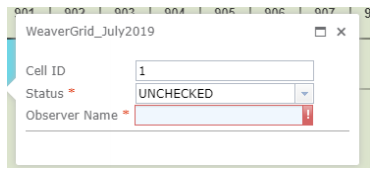
8: Close the dialog box and move to a new cell.
9: If you make a wrong selection click on the upside-down triangle next to the “New Selection” tool…

…and change it to “Subtract from selection.”

10: Now you can draw a box around the cell and the box will not be blue anymore.
11: Please note that these steps work on a smart phone as well, but you will need to close the editing panel after you have opened the “Attribute” tool. To get the dialog open properly you will need to select the polygon again. Close the editing panel by clicking on the “Edit” button

The Gridmap was created courtesy of Jesse Smith.
Visit MatthewWeaver.Tips
Matthew Weaver, a 21-year old resident of Simi Valley, CA, is currently a missing person.
Matthew Jonathan Weaver Jr. was last seen on video surveillance at approximately 7:15am on August 10, 2018 driving on the Topanga Tower Motorway headed toward Rosa’s Overlook. He is believed to have been active on social media around 7:28am and to have sent a text message sometime between 11:30 a.m. and 12:00pm on August 10, 2018. He was never seen or heard from again.
Matthew’s vehicle was located the following day on the Topanga Tower Motorway, near Rosas Overlook above the Backbone Trail and Hondo Canyon areas.
Matthew has brown hair and brown eyes. He stands 5 feet 10 inches tall and weighs approximately 130 pounds. Matthew has lived in Simi Valley, CA and Las Vegas, NV.
If you have any information regarding Matthew’s disappearance, please contact Origin Investigations at (800) 358-3830 or the Los Angeles Police Department at (877) LAPD-24-7.
CONTRIBUTE TO MATTHEW’S FAMILY’S GO FUND ME
The generous funds will mainly go toward the hiring of a private investigator, search parties, and other social media promotion of Matthew’s story. https://www.gofundme.com/matthew-weaver
INTERVIEW WITH MATTHEW’S FAMILY AND FRIENDS
Re-listen to the bonus episode of the podcast To Live and Die in LA featuring Matthew’s family and friends:

