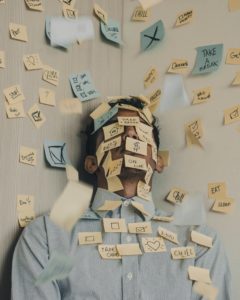
This is the latest article from Neil on Attention Management. If you want to succeed in accomplishing your most important goals, read on below:
It is possible to stretch time. We do it every day. And we do it by taking a task that takes a very specific amount of time and taking anywhere from twice to ten times as long to do it. Or, for some people, never doing it.
This ironically tends to happen with the tasks that are more important to us, and is the basis of The Special Theory of Procrastination:
P = CL x AD / DG
Procrastination = Challenge Level X Available Distractions ÷ Deadline Gravity
This is based on the following.
Let’s start with three axioms:
- Productivity exists in a vacuum of distractions.
- The simpler and quicker a task, the more likely we are to do it first.
- You will never know the speed you can truly work at unless you’ve experienced a crushing deadline that has real-world consequences.
- So in order to quicken your work velocity, it’s necessary to either decrease available distractions or increase the pressure of your deadlines.
For most writers I know:
*If someone told them that they had a week to write a great book, otherwise they’d kill them, they’d write a great book in a week, no matter what typical distractions were around.
*If someone told them they had a year to write a great book, otherwise they’d kill them, they’d procrastinate for most of the first six months. Much of that time would be spent in masochistic procrastination: Beating themselves up for not working on the book. It has the unique effect of looking like one is taking their work seriously, while still not actually working.
*If someone told them they had a year to write a great book, otherwise they’d kill them, and locked them in an empty room with no Internet or phone, they’d still procrastinate by taking breaks, thinking about other things, lingering over meals, meditating, exercising, and so on.
So in order to truly get work accomplished, it’s not possible to just reduce distractions (we contain within our minds and bodies the potential for so much autonomous distraction).
We must also strengthen deadlines and accountability., both of which. These can be internally enforced instead of externally enforced. That said, having outside players applying pressure will be best for most ., by the way, can also exist within.
Reducing Distractions
These fall into three categories, and the third is the most challenging. So we will quickly dispatch the first two categories.
INTERPERSONAL
It is impossible to work if you have people interrupting you constantly.
The simplest way to do this is to not have people around when you work. Highly recommended.
But if there are people around, they need to be given specific instructions, such as:
- Don’t knock or interrupt when the door is closed, except for emergencies. Be very clear on what constitutes an emergency to you.
- Don’t speak or interrupt while the candle is burning, a lamp is on, you’re wearing a certain hat, or an explicit sign is posted.
- Even if you get up to do something else, such as going to the kitchen or bathroom, people need to know that the no speaking or interrupting rule still applies. Often, you may still be working out a problem in your head, or just taking a short break to clear your head. An interruption takes your mind off the problem you’re working out, and it can often be hard to get back to it.
Remember: It’s not other people’s job to enforce these boundaries. It’s yours.
This means, if you start breaking your rules and allowing other people to interrupt you with things that can wait until later, then they will think forever after that they are the exception to the rule.
And your system will break down…because of you.
One other note—plan for every contingency. Some of the ones I have include:
- Because I work out of home, sometimes a delivery or maintenance person will come by. Someone is always there to receive them, and instruct them not to interrupt me because I’m on a tight deadline.
- Sometimes I will ask an assistant to do something or look up something. They are always instructed not to take this as an opportunity to have a conversation or ask an unrelated question. We call this sniping.
Note that this does not apply to young children. If you have little ones, you need to be somewhere else. Your child should never grow up feeling that your work is more important than them. Your kids should always come first.
TECHNOLOGICAL
There are two main culprits here:
- The Computer
For the computer, use the program Freedom. Freedom will keep your computer off the Internet by completely blocking access to it. It can also be configured to block specific websites if your work absolutely requires being online. And it can also block any computer apps that distract you.
It’s essential that in the online options on Freedom, you select “enable locked mode.” Otherwise you can just get back on the Internet by quitting the program.
Freedom can be configured to be used on a schedule or manually. I recommend scheduling it when a deadline is important. Otherwise, select the amount of time you want free as soon as you open your computer.
I also have a category of distracting sites (such as Twitter and Google News) that are called Time Sucks, and these are generally blocked at all times.
An alternate option that also works is to have a spare computer, which has been dialed in to only allow you to work on your current priority project. In other words, it has no unrelated files on it; no distracting software or notifications on it; and either the Internet is completely disabled or Freedom is permanently on and only allowing you access to the websites you absolutely need.
Taking this project-only laptop, and going to a quiet place to work without your phone, is a sure way to have a successful afternoon.
Common Question: But I need the Internet for research, so I can’t really block any sites.
Obvious Answer: Block the Internet, write down your research questions as you go, and leave holes in the project to fill in once your distraction-free period ends.
Finally, if you are overwhelmed with email, get a new email address immediately. Only give it to your inner circle. Never buy, sign up, or create a login for anything with this email address to avoid spam. Then create an auto response at your old inbox, saying you’re not checking it while on deadline, and actually stop checking it. If necessary, forward the emails to an assistant or virtual assistant who can prepare an end-of-day summary for you, and you can tell them how to respond while you are “on deadline.”
- The “Smart” Phone
The phone is more difficult. Freedom can block apps and websites on Android, and just Safari websites on iPhones. But it’s not enough to keep from compulsively checking your devices, and especially your incoming messages.
Before starting this program, turn off as many notifications, alerts, banners, sounds, and the like on your devices. The only notification I have enabled is Calendar so I don’t miss an appointment. The rest don’t need to pop up and demand my attention.
Next, remove as many inboxes as possible from your life. Set social media accounts to restrict DMs. Delete those messaging apps you downloaded to communicate with just two people who use them. Add auto-responders wherever you can. Funnel everyone to a single preferred mode of communication. (I prefer text because the messages are shorter than email.)
That’s the easy part. As for the phone itself, there are two solutions:
- KSafe by Kitchen Safe (thekitchensafe.com): A timed locking safe, meant for compulsive eaters. Either drop your phone in the KSafe before commencing work, and set the timer accordingly. Or, if you’re more compulsive about the phone, drop it in the K hole before going to sleep, and wake up phoneless and ready to work. If you’re really compulsive, have somebody else lock your phone up at a certain time every work day for you.
Some people find it easy to just wear an Apple Watch or other smartwatch, and occasionally check it for incoming texts and phone calls in case something important comes in. Others like to throw the smartwatch into the Kitchen Safe as well. Though it’s not the ideal solution, at least you will check and use your smartwatch far less compulsively than your phone. Here’s a more complete solution if you need to be in communication to work. And there’s some peace of mind in knowing that you’re missing nothing.
- The Fivephone: Because I have a lot going on, I’ve had to get what I call a fivephone, with an entirely new number and linked to a new email I’ll never use. The name comes from the fact that no more than five people will ever have the number. I suggest using the same make and model of phone as the one you currently use, to eliminate learning a new UI. Most importantly, use a separate, unassociated iCloud or Google account so you don’t have all sorts of crap from your main phone auto-sync onto your pristine project phone. It should be a digital island.
So what happens is that I keep my regular phone turned off in a drawer, in the KSafe, or with an assistant, while working. And I leave my fivephone out. It has no apps that distract me – mostly calendar, maps, and music apps. And right now, only my assistant and the mother of my child have the number.
I’ll use the Spoofcard app to spoof my regular phone number if I have to make an outgoing calls to someone not on the contact list. If I ever need to post something on social media, I’ll send it to my assistant to post. If you absolutely have to download an app to post or check something, then delete the app immediately afterward. If you find yourself compulsively using, or downloading social media during these hours, then have someone change the appropriate password so you no longer have access on your fivephone.
When I’m on a serious deadline, I actually retire my main phone for weeks at a time. My assistant sends me a daily report of texts and messages I’ve received, and I email back responses. We let everyone know the phone is only being checked once a day by an assistant while I’m on deadline. (If you have anyone texting anything inappropriate, make sure to let them know first!)
Once again, remember that you have to train (or re-train) your friends and the people you work with. If you are only on your phone answering messages from 4pm onward, then let them know this. And stick to it. Give them an assistant or roommate or partner’s number to call in emergencies during those hours.
You’ll be shocked by how few messages you’ll receive when you stop responding to everything right away.
INTERNAL
These systems are great. They work.
The problem is your discipline to actually use them.
Don’t take it personally. The technology is designed to be compulsive. We are in an arms race against technology that’s designed to hook into the reward centers of our brain. Building a business, writing a book, making a movie, training for a marathon, achieving most health goals can be a grind.
So here’s the all-purpose, failsafe way to not depend on your will power: Get someone else to turn your systems on.
This can include:
*Someone who has the password to net nanny or another parental internet control device, and switches it on remotely.
*Someone who takes your phone away (and returns it) at an appointed hour.
*Someone who stands over you and makes sure you turn on Freedom at the appointed hour.
*Someone who makes it impossible for you to engage in whatever your specific attention weakness is, even if it’s to sit and make sure you don’t talk to other people.
Generally, you’ll only need this kind of support for six weeks before you’re able to do it on your own. To adjust to one new schedule, for $20 a day on the side, I hired an Uber driver I met randomly through the app and liked — for $20 a day to come over early every morning. He’d drive me to the workspace I rented, make me coffee, and make sure my phone and Internet were locked away. I’ve also had a friend pretty much do the same, except they also sat with me in silence for five hours each day and kept me accountable to my book deadline, while they worked on theirs.
A personal accountability power-up is to have the task you need to do staring at you in the face at all times, reminding you of what’s important. The problem with note-taking apps is that you have to go to them, open them, and find the right list. Tasks can pile up, or persist, and start to get ignored.
Two things that double my focus are:
- Install Focus Bar on your computer: It’s just a personalized message that intermittently appears at the top of your computer telling you whatever task you should be working on.
- Get a decent sized whiteboard. Set it up in the area where you work. I prefer an easel placed somewhere very awkward and in-the-way. Start your work day by listing on it only the important things you need to accomplish that day. Don’t stop working until you’ve crossed every item off the list. Make sure the whiteboard is large and prominently placed enough that it’s always clearly in your vision. It will keep you more proactive and on task than any app.
BREAKS
Don’t forget to give yourself a healthy reward mid-work session or two. For me, it’s a pool workout or surf session. But always on a strict timeframe. I return to the project charged up and ready to go, and often work out my best ideas while taking a break.
(Personally I’m not a fan of Pomodoro apps, because I might be in the middle of a perfectly flowing writing session when the timer interrupts and breaks the mood.)
Food, by the way, is automatically delivered, so I never have to think about it. I choose my five favorite lunches from my favorite restaurants–one for each weekday–and they’re either delivered or picked up at a certain time each day. The same meals recur weekly until I decide to change them. Save time and decision-making power by automating any other regularly recurring decisions.
DEADLINES
If you don’t have a real-world deadline with consequences, such as a publisher, employer, audience, or business partner breathing down your neck, you have to manufacture one.
The best way to do this is to create a map of the project you want to do, with milestones if it’s a big project. And create an unmoveable deadline with reasonably painful consequences for not finishing the work.
Though there are accountability apps and websites, where if you don’t meet a deadline by a certain time, you lose money or your work disappears. But these types of apps are often easy to game. Real-world accountability is better.
You could have a friend book an amazing trip somewhere you’ve always wanted to go with your money for when you pledge to be done, but not allow them to hand over the information to you unless you finish. But your friends are easy to manipulate, work too. And the less arbitrary the consequence, the better.
You could create a work group, mastermind group, or coach that you’re accountable to, who you don’t want to disappoint. This is definitely helpful, and can help you explore your excuses, but it’s not always enough to get you working like something is truly at stake.
The best way to create a real-world deadline with consequences is…to get into a situation where the result of missing the deadline harms the project you’re working on.
For example, a friend asked me to proofread the book they were writing and give feedback. I asked when it would be done. They said March. I told them that if they didn’t send me the completed book by April 1, I’d never read it and would never show it to my publisher.
So the best advice is to ask a mentor who might really help – perhaps they’d be a potential investor in your project or a possible publisher for your project – and ask them to do something similar: Not even consider your project if it’s turned in past a certain deadline.
QUICKSTART GUIDE
- Download Freedom for your computer and schedule distraction-free time
- Get a KFridge Safe for your phone.
- Delete unnecessary inboxes, change your email address, and get a fivephone.
- Place a whiteboard (ideally an easel) somewhere very prominent in your workspace, and write your crucial to-do list for each day on it.
- Don’t have anything or anyone in your environment that distracts you, or is allowed to distract you.
- Get a freelancer, contractor, Uber driver, friend, employee, or team member to help you start this and to enforce your new system until you can do it on your own.
PERSONALIZE THIS
Everyone has their own specific needs and distractions. Log your hours for a week, and see how you’re spending the time. Then develop your own systems, and your own failsafe backups, to use your time meaningfully.
WHAT I DO
This is what my assistant receives as my weekly schedule. The hours they work are 6 a.m. – 2 p.m. We’ve shifted the schedule a little this year, but the same principles apply. One thing to know is that I schedule all meetings and appointments for Monday, so I have the rest of the week to focus on writing.
This is the base schedule for Neil’s general week, subject to change. You will be putting his phone in the safe and making sure Freedom is running on his computer during his writing times.
Note that Neil’s writing is the most important thing. So do as much as you can to make his writing time peaceful and undisturbed. Do not interrupt him, unless it is an absolute emergency. Any time-sensitive updates should be texted to his fivephone for him to look at at his leisure. But first, always try and solve an issue or question by researching it or speaking directly with someone else on the team. And whenever possible, hold the question for a Daily Report or Weekly Meeting.
Monday
5:45am – 6:00am – Wake, shower, shilajit tea, coffee
6:00am – 8:00am : Write
8:00am – 10:00am : Workout, breathing, sauna/ice bath
10:00am : Lay out breakfast and smoothie for Neil (see weekly schedule for meals)
10:00am – 11:30am : Learning Time (usually a coach or expert will come over)
11:30am – 12:00pm : Assistant Meeting
12:00pm – 2:00pm : Company/Staff Meetings (pick up Lunch for 1 p.m.)
2:15pm – 5:00pm : Interviews, Appointments, Social Media for the Week
5:00pm – 6:00pm : Coaching Calls for The Society International
6:00pm – 8:00pm : Group Therapy
Lock up phone and write goals for next day on whiteboard before going to sleep.
[NOTE FROM TIM: The lunch menu has been decided for the entire year. Neil has selected five of his favorite dishes from five restaurants, and he rotates through them M-F. Either an assistant will pick up lunch, or a delivery service will bring to his home, but regardless: lunch is literally waiting for him with silverware. All Neil has to do is sit down and start eating. If he gets bored of his five dishes, he might change one dish every three months or so (and you could choose a larger rotation of 10 dishes, for instance), but his lunch is on “continue with this plan until told otherwise” auto-pilot.]
Tuesday through Thursday
5:45am – 6:00am – Wake, shower, shilajit tea, coffee
6:00am – 8:00am : Write
8:00am – 10:00am : Workout, breathing, sauna/ice bath
10:00am : Lay out breakfast and smoothie for Neil (see weekly schedule for meals)
10:00am – 1:00pm : Write (Pre-ordered Lunch @ 12:45pm)
1:00pm – 2:15pm : Surfing break (optional)
2:15pm – 5:00pm : Writing time
5:00pm – 7:00pm : Emails, Calls, Texts, Non-book Writing & Other Stuff
7:30pm (Tuesdays only) – Optional Group Dinner
Lock up phone and write goals for next day on whiteboard before going to sleep.
Friday
5:45am – 6:00am – Wake, shower, shilajit tea, coffee
6:00am – 8:00am : Write
8:00am – 10:00am : Workout, breathing, sauna/ice bath
10:00am : Lay out breakfast and smoothie for Neil (see weekly schedule for meals)
10:00am – 3:00pm : Write (Lunch @ 1pm)
3pm: Pick up Tenn from school (Tenn is Neil’s son)
3:30pm – evening: Time with Tenn
This is a picture of my Fivephone. It’s all the Apps I have on there. Nothing else. You’ll probably check it compulsively for a few weeks, regardless. All web browsers are deleted, and Safari (which is undeletable) is hidden. Use the Screen Time options in Settings to do this, and restrict anything else potentially distracting:


Note: Next to the self-improvement I’ve done, having an assistant has been the best work investment I’ve ever made. Not everyone is in a place to do this, so make it a goal to get there. I did the math, and it has saved me money because I’m far more productive with them than without them.
I taught them this very system, so now they engage with my fivephone and do daily communication reports. They also receive a weekly schedule with my work hours, to check that Freedom is active on my computer during those times. And I only schedule meetings on Tuesdays, so I know I have the rest of the week to focus on writing.
They also ensure that my meals are automatically delivered, so I never have to think about what and where to eat. I choose my five favorite lunches from my favorite restaurants–one for each weekday–and they’re either delivered or picked up at a certain time each day. The same meals recur weekly until I decide to change them. This is one example of automating daily decisions to save time and decision-making power.
GOAL
To create with a clear, free, focused mind.
You are guaranteed to feel better, do better, be better, and enjoy your life more if you have spent your day working towards your highest purpose and succeeded in accomplishing your most important goals.
You can then reward yourself by doing whatever else you love with the rest of your time each day…with a clear conscience and a big smile.
